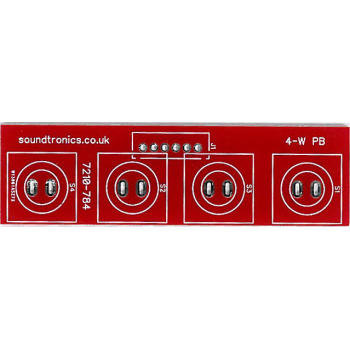Introduction
We find that wiring a MFOS PCB to the front panel controls is both time consuming and often detracts from the overall finish. We are not able to alter the MFOS PCBs to make panel wiring easier so we approached the problem from a different angle. We chose to mount the front panel controls on a mini PCBs (breakout boards) that take the panel controls to a JST type XH socket into which is plugged a lead. This lead is then dressed to the main MFOS PCB (or sometimes to other panel controls) and soldered into the respective pads. Many breakout boards have solderable jumpers for making common connections as well as thin tracks to cut where panel mounted resistors need to be connected inline with say a pot wiper. MFOS projects may require multiple breakout boards so we bundle these altogether and offer them in one ST Synth Panel Breakout PCB Set. The pack description will further describe the wiring colour code and what if any links need to be made or cut.
This method does have other advantages other than just time saving and appearance:
- Time saving
- Neater more professional appearance - improves resale value
- Takes care of common connections between panel components
- Has space to accommodate panel mounted resistors and capacitors
- Can improve reliability - have you tried soldering a diode, LED and a wire to one pin on a toggle switch on the 16-step sequencer?
- Makes fault finding easier
If you have any reservations about using connectors, then simply solder wires direct to the breakout boards. Takes longer but you still get all of the other advantages.
The boards are designed to fit our front panel component spacing so you will see references to pitch and whether it is in the 'x' or 'y' or both direction. At the time of writing, there was 30+ breakout boards developed for pots (using pot brackets), sockets (jack and banana), switches and LEDs. Whilst these will not take care of every panel component on over 40 MFOS projects, it will go a long way to achieving it. As we work through making up each MFOS project with these breakout boards, we will see where improvements can be made or even create more breakout boards to provide the best possible solution.
Specific Information on the 1x4y Push Button Switch PCB (20.5y). Board size: 23 x 81mm
7210-784 PCB accommodates four of our push button switches. The required switch connection is brought out to a 6-way JST connector (see 7210-106).
Assembly
The switch PCB is soldered in only when you are ready for final assembly on the front panel
Solder in the JST socket noting that the slots in the socket housing point towards S3 & S3.
Place the PCB over the solder connections on rear of the switches.
After ensuring the PCB is sat properly and level, you can commence soldering the terminals.
Wiring Colour Code
Pin 1 (black wire) is to the right edge of the board
| Colour | Function |
| Black | S1 |
| Red | S3 |
| White | S3 |
| Yellow | S2 |
| Orange | S4 |
| Green | S1, S2, S4 Com |
It is always worth checking the wire colour sequence to ensure it matches the above just in case there has been a mistake at the factory in the assembly of the cable.
Typical examples of projects that use this board: 16-Step sequencer (see 7210-783 for quantized sequencer version)